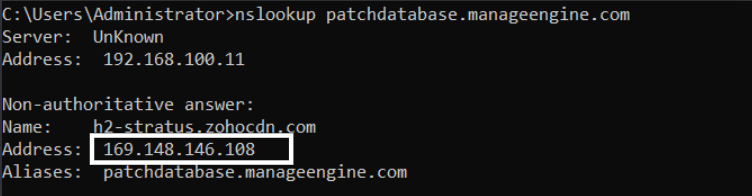- US Data center (.com)
- EU Data center (.eu)
- AU Data center (com.au)
- IN Data center (.in)
- JP Data center (.jp)
- CN Data center (.cn)
- CA Data center (.ca)
- UK Data center (.uk)
Domains required for Agent communication
This document provides the list of approved domains and IP addresses which are required for seamless agent-server communication.
Domain Whitelist
Communication across remote offices is possible in the following ways:
Direct communication (Roaming users)
Roaming users directly contact the cloud server. Since these users are constantly roaming, they can't be managed by a central server. Therefore, the roaming agents should connect to these websites:
patch.manageengine.com
This is the Server's URL. The Roaming Agent updates the patch status to the Patch Manager Plus server. In order to contact the Patch Manager Plus server , the Roaming Agent has to connect to patch.manageengine.com. Check Domain
(patch-agent)(p)?[0-9]{1,2}\.manageengine\.com
The agents will use these domains to contact the Patch Manager Plus Server. If regex based domain whitelisting is not supported whitelist the following domains:
patch-agent0.manageengine.com
Check Domain patch-agent1.manageengine.com
Check Domain patch-agent2.manageengine.com
Check Domain patch-agent3.manageengine.com
Check Domain patch-agent4.manageengine.com
Check Domain patch-agent5.manageengine.com
Check Domain patch-agent6.manageengine.com
Check Domain
patchdb.manageengine.com
This website will have the latest patch information along with the download URLs. To find the missing patches during the scan process, the agent gets the latest patch details from the patch database, for which it has to connect to patchdb.manageengine.com. Check Domain
patchdatabase.manageengine.com
The Roaming agent has to connect to patchdatabase.manageengine.com in order to download dependency patches from the Patch Manager Plus Server. Check Domain
us3-dms.zoho.com
The roaming agent has to connect to us3-dms.zoho.com to perform on-demand operations. For instance, a user has added a new computer to the network, and he immediately wants to scan that computer. In that case, the user should perform an on-demand operation. Check Domain
us4-dms.zoho.com
The agent should connect to this domain for the user to be able to scan his system immediately. Check Domain
download-accl.zoho.com
The agent should connect to download-accl.zoho.com in order to download the manually uploaded packages in Software Deployment module. Check Domain
downloads.zohocdn.com
The Roaming agent should connect to downloads.zohocdn.com in order to download new agent binaries that are required during upgrade process. Check Domain
files-me-accl.zoho.com
The agent should connect to files-me-accl.zoho.com in order to download files from server. Check Domain
Through Distribution Server
Distribution server is a component which allows you to download patch binaries from the respective vendor websites and distribute it to all the remote office computers managed under the DS. The Distribution server should connect to these websites:
patch.manageengine.com
The replication of patches is done in the DS. The DS will then update the replication status to the Server, for which it has to connect to patch.manageengine.com. The remote office/WAN agents will contact the Server to update the patch status. So it has to connect to patch.manageengine.com. Check Domain
(patch-agent)(p)?[0-9]{1,2}\.manageengine\.com
The agents will use these domains to contact the Patch Manager Plus Server. If regex based domain whitelisting is not supported whitelist the following domains:
patch-agent0.manageengine.com
Check Domain patch-agent1.manageengine.com
Check Domain patch-agent2.manageengine.com
Check Domain patch-agent3.manageengine.com
Check Domain patch-agent4.manageengine.com
Check Domain patch-agent5.manageengine.com
Check Domain patch-agent6.manageengine.com
Check Domain
patchdb.manageengine.com
The DS gets the latest patch information from this website. It also downloads the patch binaries from the vendor's site through the download URL in this patchdb website. So it has to connect to patchdb.manageengine.com. Check Domain
patchdatabase.manageengine.com
The DS has to connect to this website in order to download the dependency patches from the Patch Manager Plus Server. Check Domain
us3-dms.zoho.com
The DS should connect to us3-dms.zoho.com in order to perform the operations involved in installing the agents using local AD without being interrupted. The remote office/WAN agents should connect to this domain to perform on-demand operations. Check Domain
us4-dms.zoho.com
The DS should connect to us4-dms.zoho.com in order to perform the operations involved in installing the agents using local AD without being interrupted. The remote office/WAN agents should connect to this domain to perform on-demand operations. Check Domain
download-accl.zoho.com
The DS should connect to download-accl.zoho.com in order to download the manually uploaded packages in Software Deployment module. Check Domain
downloads.zohocdn.com
The DS should connect to downloads.zohocdn.com in order to download new agent/DS binaries that are required during upgrade process. Check Domain
files-me-accl.zoho.com
The agent should connect to files-me-accl.zoho.com to download files from the server. Check Domain
Distribution Server agents
The agents which belong to remote office/WAN should connect to these domains:
patch.manageengine.com
The DS agent updates the task status to the cloud server and in order to ensure seamless agent-server communication, the agent has to connect to patch.manageengine.com. Check Domain
(patch-agent)(p)?[0-9]{1,2}\.manageengine\.com
The agents will use these domains to contact the Patch Manager Plus Server. If regex based domain whitelisting is not supported whitelist the following domains:
patch-agent0.manageengine.com
Check Domain patch-agent1.manageengine.com
Check Domain patch-agent2.manageengine.com
Check Domain patch-agent3.manageengine.com
Check Domain patch-agent4.manageengine.com
Check Domain patch-agent5.manageengine.com
Check Domain patch-agent6.manageengine.com
Check Domain
us3-dms.zoho.com
The DS agents should connect to us3-dms.zoho.com in order to perform the operations involved in installing the agents. Check Domain
us4-dms.zoho.com
The DS agents should connect to us4-dms.zoho.com in order to perform the operations involved in installing the agents. Check Domain
download-accl.zoho.com
The agent should connect to download-accl.zoho.com in order to download some dynamic files from the server. Check Domain
downloads.zohocdn.com
The ds agent should connect to downloads.zohocdn.com in order to download localization contents. Check Domain
files-me-accl.zoho.com
The agent should connect to download-accl.zoho.com in order to download some dynamic files from the server. Check Domain
IP Whitelist
Here's the list of IP addresses that are required to be added to the whitelist
US region data centre IP's
- 204.141.42.0/23
- 136.143.190.0/23
- 136.143.186.0/23
- 136.143.189.0/24
- 204.141.32.0/23
- 136.143.182.0/23
- 136.143.180.0/23
- 136.143.185.0/24
Geo DNS Domains
It is strongly recommended to whitelist the domain instead of whitelisting the IP address as these domains are using GeoDNS , i.e. The IP address of the domain's will change based on geolocation of the user.
However, if you still wish to whitelist IP for the domains:
Navigate to the command prompt and execute the command- nslookup <domain> and get the IP as shown in the images below.
- downloads.zohocdn.com
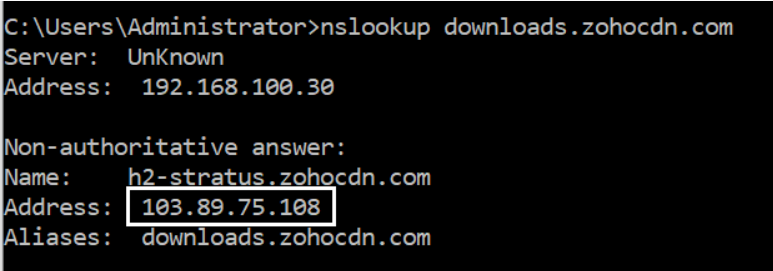
- download-accl.zoho.com
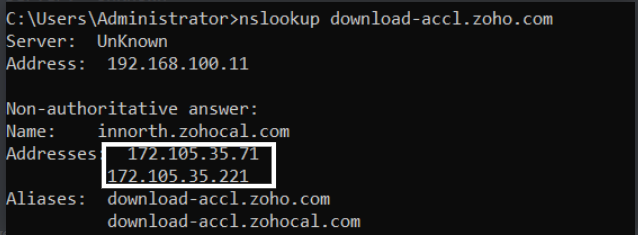
- files-me-accl.zoho.com
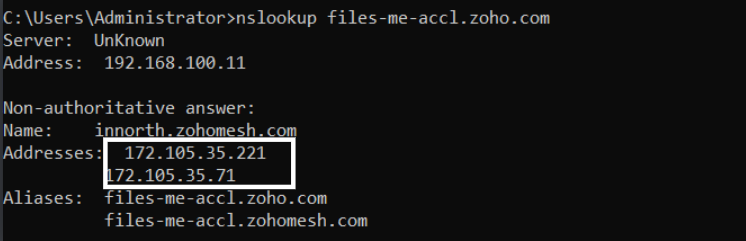
- patchdb.manageengine.com
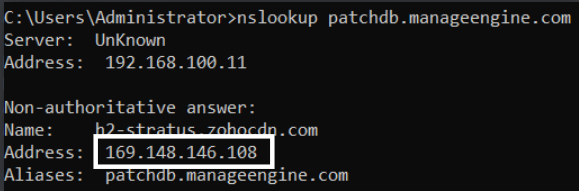
- patchdatabase.manageengine.com
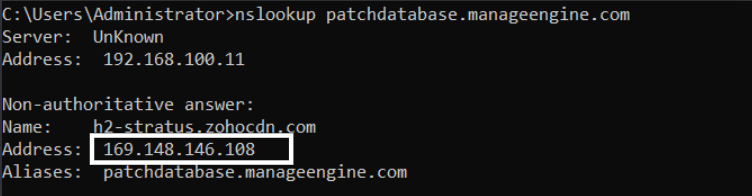
Domains required for Agent communication
This document provides the list of approved domains and IP addresses which are required for seamless agent-server communication.
Domain Whitelist
Communication across remote offices is possible in the following ways:
Direct communication (Roaming users)
Roaming users directly contact the cloud server. Since these users are constantly roaming, they can't be managed by a central server. Therefore, the roaming agents should connect to these websites:
patch.manageengine.eu
This is the server's URL. The roaming agent updates the task status to the cloud server and in order to ensure seamless agent-server communication, the agent has to connect to patch.manageengine.eu. Check Domain
patch-agent0.manageengine.eu
The agents will use this domain to contact the Patch Manager Plus Server. Check Domain
patchdb.manageengine.com
This website will have the latest patch information along with the download URLs. To find the missing patches during the scan process, the agent gets the latest patch details from the patch database, for which it has to connect to patchdb.manageengine.com. Check Domain
patchdatabase.manageengine.com
The roaming agent has to connect to patchdatabase.manageengine.com in order to download dependent patches from the Patch Manager Plus Server. Check Domain
eu1-dms.zoho.eu
The roaming agent has to connect to eu1-dms.zoho.eu to perform on-demand operations. For instance, a user has added a new computer to the network, and he immediately wants to scan that computer. In that case, the user should perform an on-demand operation. Check Domain
eu2-dms.zoho.eu
The agent should connect to this domain for the user to be able to scan his system immediately. Check Domain
download-accl.zoho.eu
The agent should connect to download-accl.zoho.eu in order to download the manually uploaded packages in Software Deployment module. Check Domain
downloads.zohocdn.com
The Roaming agent should connect to downloads.zohocdn.com in order to download new agent binaries that are required during upgrade process. Check Domain
Through Distribution Server
Distribution server is a component which allows you to download patch binaries from the respective vendor websites and distribute it to all the remote office computers managed under the DS. The DS should connect to these websites:
patch.manageengine.eu
The replication of patches is done in the DS. The DS will then update the replication status to the server, for which it has to connect to patch.manageengine.eu. The remote office/WAN agents will contact the server to update the task status, for which it has to connect to the domain. Check Domain
patch-agent0.manageengine.eu
The agents will use this domain to contact the Patch Manager Plus Server. Check Domain
patchdb.manageengine.com
The DS gets the latest patch information from this website. It also downloads the patch binaries from the vendor's site through the download URL in this patchdb website. So it has to connect to patchdb.manageengine.com. Check Domain
patchdatabase.manageengine.com
The DS has to connect to this website in order to download the dependent patches from the Patch Manager Plus Server. Check Domain
eu1-dms.zoho.eu
The DS should connect to eu1-dms.zoho.eu in order to perform the operations involved in installing the agents using local AD without being interrupted. The remote office/WAN agents should connect to this domain to perform on-demand operations. Check Domain
eu2-dms.zoho.eu
The DS should connect to eu2-dms.zoho.eu in order to perform the operations involved in installing the agents using local AD without being interrupted. The remote office/WAN agents should connect to this domain to perform on-demand operations. Check Domain
download-accl.zoho.eu
The DS should connect to download-accl.zoho.eu in order to download the manually uploaded packages in Software Deployment module. Check Domain
downloads.zohocdn.com
The DS should connect to downloads.zohocdn.com in order to download new agent/DS binaries that are required during upgrade process. Check Domain
Distribution Server agents
The agents which belong to remote office/WAN should connect to these domains:
patch.manageengine.eu
The DS agent updates the task status to the cloud server and in order to ensure seamless agent-server communication, the agent has to connect to patch.manageengine.eu. Check Domain
patch-agent0.manageengine.eu
The agents will use this domain to contact the Patch Manager Plus Server. Check Domain
eu1-dms.zoho.eu
The DS agents should connect to this domain in order to perform the operations involved in installing the agents. Check Domain
eu2-dms.zoho.eu
The DS agents should connect to this domain in order to perform the operations involved in installing the agents. Check Domain
download-accl.zoho.eu
The agent should connect to download-accl.zoho.com in order to download some dynamic files from the server. Check Domain
downloads.zohocdn.com
The ds agent should connect to downloads.zohocdn.com in order to download localization contents. Check Domain
IP Whitelist
Here's the list of IP addresses that are required to be added to the whitelist
EU region data centre IP's
- 31.186.243.0 /24
- 185.20.209.0 /24
- 185.230.212.0 /23
- 87.252.213.0 /24
- 89.36.170.0 /24
- 185.230.214.0 /23
Geo DNS Domains
It is strongly recommended to whitelist the domain instead of whitelisting the IP address as these domains are using GeoDNS , i.e. The IP address of the domain's will change based on geolocation of the user.
However, if you still wish to whitelist IP for the domains:
Navigate to the command prompt and execute the command- nslookup <domain> and get the IP as shown in the images below.
- downloads.zohocdn.com
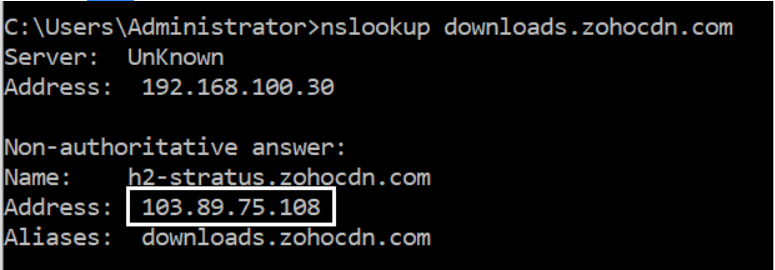
- download-accl.zoho.eu
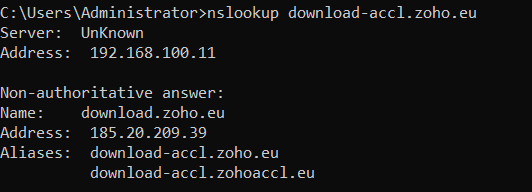
- patchdb.manageengine.com
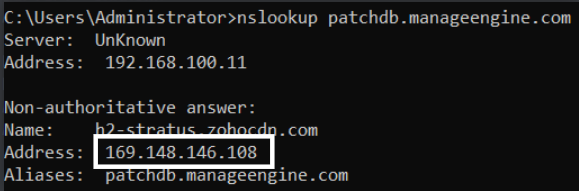
- patchdatabase.manageengine.com
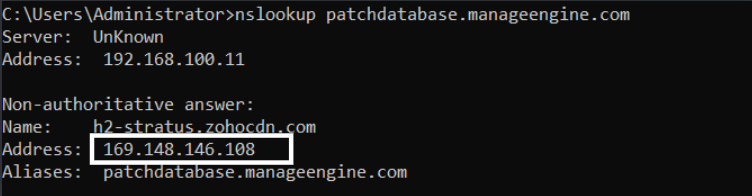
Domains required for Agent communication
This document provides the list of approved domains and IP addresses which are required for seamless agent-server communication.
Domain Whitelist
Communication across remote offices is possible in the following ways:
Direct communication (Roaming users)
Roaming users directly contact the cloud server. Since these users are constantly roaming, they can't be managed by a central server. Therefore, the roaming agents should connect to these websites:
patch.manageengine.com.au
This is the server's URL. The roaming agent updates the task status to the cloud server and in order to ensure seamless agent-server communication, the agent has to connect to patch.manageengine.com.au. Check Domain
patch-agent0.manageengine.com.au
The agents will use this domain to contact the Patch Manager Plus Server. Check Domain
patchdb.manageengine.com
This website will have the latest patch information along with the download URLs. To find the missing patches during the scan process, the agent gets the latest patch details from the patch database, for which it has to connect to patchdb.manageengine.com. Check Domain
patchdatabase.manageengine.com
The roaming agent has to connect to patchdatabase.manageengine.com in order to download dependent patches from the Patch Manager Plus Server Check Domain
au1-dms.zoho.com.au
The roaming agent has to connect to au1-dms.zoho.com.au to perform on-demand operations. For instance, a user has added a new computer to the network, and he immediately wants to scan that computer. In that case, the user should perform an on-demand operation. Check Domain
au2-dms.zoho.com.au
The agent should connect to this domain for the user to be able to scan his system immediately. Check Domain
downloads.zohocdn.com
The Roaming agent should connect to downloads.zohocdn.com in order to download new agent binaries that are required during upgrade process. Check Domain
download.zoho.com.au
The Roaming agent should connect to download.zoho.com.au in order to download new agent binaries that are required during upgrade process. Check Domain
Through Distribution Server
Distribution server is a component which allows you to download patch binaries from the respective vendor websites and distribute it to all the remote office computers managed under the DS. The DS should connect to these websites:
patch.manageengine.com.au
The replication of patches is done in the DS. The DS will then update the replication status to the server, for which it has to connect to patch.manageengine.com.au. The remote office/WAN agents will contact the server to update the task status, for which it has to connect to the domain. Check Domain
patch-agent0.manageengine.com.au
The DS will use this domain to contact the Patch Manager Plus server. Check Domain
patchdb.manageengine.com
The DS gets the latest patch information from this website. It also downloads the patch binaries from the vendor's site through the download URL in this website. So it has to connect to patchdb.manageengine.com. Check Domain
patchdatabase.manageengine.com
The DS has to connect to this website in order to download the dependent patches from the Patch Manager Plus Server. Check Domain
au1-dms.zoho.com.au
The DS should connect to au1-dms.zoho.com.au in order to perform the operations involved in installing the agents using local AD without being interrupted. The remote office/WAN agents should connect to these websites to perform on-demand operations. Check Domain
au2-dms.zoho.com.au
The DS should connect to au2-dms.zoho.com.au in order to perform the operations involved in installing the agents using local AD without being interrupted. The remote office/WAN agents should connect to these websites to perform on-demand operations. Check Domain
downloads.zohocdn.com
The DS should connect to downloads.zohocdn.com in order to download new agent/DS binaries that are required during upgrade process. Check Domain
download.zoho.com.au
The DS should connect to download.zoho.com.au in order to download new agent/DS binaries that are required during upgrade process. Check Domain
Distribution Server agents
The agents which belong to remote office/WAN should connect to these domains:
patch.manageengine.com.au
The DS agent updates the task status to the cloud server and in order to ensure seamless agent-server communication, the agent has to connect to patch.manageengine.com. Check Domain
patch-agent0.manageengine.com.au
The DS agents will use this domain to contact the Patch Manager Plus server. Check Domain
au1-dms.zoho.com.au
The DS agents should connect to this domain in order to perform the operations involved in installing the agents. Check Domain
au2-dms.zoho.com.au
The DS agents should connect to this domain in order to perform the operations involved in installing the agents. Check Domain
downloads.zohocdn.com
The ds agent should connect to downloads.zohocdn.com in order to download localization contents. Check Domain
download.zoho.com.au
The ds agent should connect to download.zoho.com.au in order to download localization contents. Check Domain
IP Whitelist
Here's the list of IP addresses that are required to be added to the whitelist
AU region data centre IP's
- 101.97.36.0/24
- 103.138.128.0/23
- 103.91.166.0/24
- 165.173.191.0/24
Geo DNS Domains
It is strongly recommended to whitelist the domain instead of whitelisting the IP address as these domains are using GeoDNS , i.e. The IP address of the domain's will change based on geolocation of the user.
However, if you still wish to whitelist IP for the domains:
Navigate to the command prompt and execute the command- nslookup <domain> and get the IP as shown in the images below.
- downloads.zohocdn.com
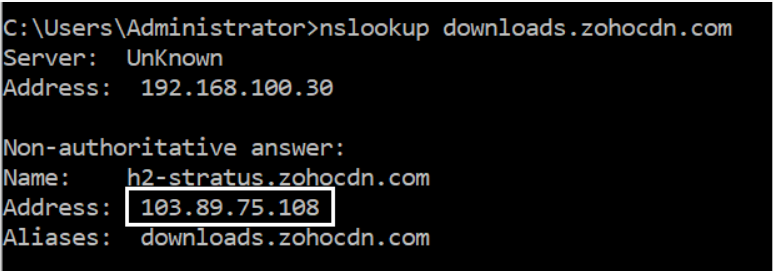
- patchdb.manageengine.com
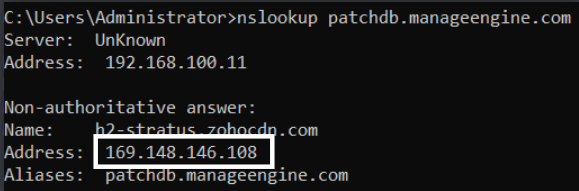
- patchdatabase.manageengine.com
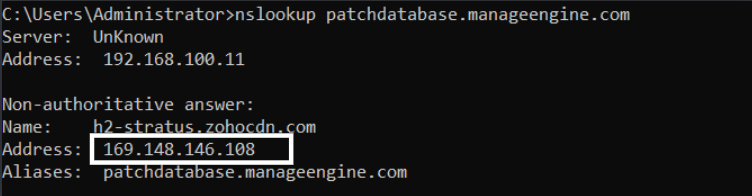
Domains required for Agent communication
This document provides the list of approved domains and IP addresses which are required for seamless agent-server communication.
Domain Whitelist
Communication across remote offices is possible in the following ways:
Direct communication (Roaming users)
Roaming users directly contact the cloud server. Since these users are constantly roaming, they can't be managed by a central server. Therefore, the roaming agents should connect to these websites:
patch.manageengine.in
This is the server's URL. The roaming agent updates the task status to the cloud server and in order to ensure seamless agent-server communication, the agent has to connect to patch.manageengine.in. Check Domain
patch-agent0.manageengine.in
The agents will use this domain to contact the Patch Manager Plus Server. Check Domain
patchdb.manageengine.com
This website will have the latest patch information along with the download URLs. To find the missing patches during the scan process, the agent gets the latest patch details from the patch database, for which it has to connect to patchdb.manageengine.com. Check Domain
patchdatabase.manageengine.com
The roaming agent has to connect to patchdatabase.manageengine.com in order to download dependent patches from the Patch Manager Plus Server. Check Domain
in1-dms.zoho.in
The roaming agent has to connect to in1-dms.zoho.in to perform on-demand operations. For instance, a user has added a new computer to the network, and he immediately wants to scan that computer. In that case, the user should perform an on-demand operation. Check Domain
in2-dms.zoho.in
The agent should connect to this domain for the user to be able to scan his system immediately. Check Domain
download-accl.zoho.in
The agent should connect to download-accl.zoho.in in order to download the manually uploaded packages in Software Deployment module. Check Domain
downloads.zohocdn.com
The Roaming agent should connect to downloads.zohocdn.com in order to download new agent binaries that are required during upgrade process. Check Domain
Through Distribution Server
Distribution server is a component which allows you to download patch binaries from the respective vendor websites and distribute it to all the remote office computers managed under the DS. The DS should connect to these websites:
patch.manageengine.in
The replication of patches is done in the DS. The DS will then update the replication status to the server, for which it has to connect to patch.manageengine.in. The remote office/WAN agents will contact the server to update the task status, for which it has to connect to this domain. Check Domain
patch-agent0.manageengine.in
The agents will use this domain to contact the Patch Manager Plus Server. Check Domain
patchdb.manageengine.com
The DS gets the latest patch information from this website. It also downloads the patch binaries from the vendor's site through the download URL in this patchdb website. So it has to connect to patchdb.manageengine.com. Check Domain
patchdatabase.manageengine.com
The DS has to connect to this website in order to download the dependent patches from the Patch Manager Plus Server. Check Domain
in1-dms.zoho.in
The DS should connect to in1-dms.zoho.in in order to perform the operations involved in installing the agents using local AD without being interrupted. The remote office/WAN agents should connect to these websites to perform on-demand operations. Check Domain
in2-dms.zoho.in
The DS should connect to this domain in order to perform the operations involved in installing the agents using local AD without being interrupted. The remote office/WAN agents should connect to these websites to perform on-demand operations. Check Domain
download-accl.zoho.in
The DS should connect to download-accl.zoho.in in order to download the manually uploaded packages in Software Deployment module. Check Domain
downloads.zohocdn.com
The DS should connect to downloads.zohocdn.com in order to download new agent/DS binaries that are required during upgrade process. Check Domain
Distribution Server agents
The agents which belong to remote office/WAN should connect to these domains:
patch.manageengine.in
The DS agent updates the task status to the cloud server and in order to ensure seamless agent-server communication, the agent has to connect to patch.manageengine.com. Check Domain
patch-agent0.manageengine.in
The agents will use this domain to contact the Patch Manager Plus Server. Check Domain
in1-dms.zoho.in
The DS agents should connect to this domain in order to perform the operations involved in installing the agents. Check Domain
in2-dms.zoho.in
The DS agents should connect to this domain in order to perform the operations involved in installing the agents. Check Domain
download-accl.zoho.in
The agent should connect to download-accl.zoho.com in order to download some dynamic files from the server. Check Domain
downloads.zohocdn.com
The ds agent should connect to downloads.zohocdn.com in order to download localization contents. Check Domain
IP Whitelist
Here's the list of IP addresses that are required to be added to the whitelist
IN region data centre IP's
- 169.148.148.0/23 (PI-IP)
- 169.148.146.0/23 (PI-IP)
- 103.103.196.0/24 (PI-IP)
- 103.103.197.0/24 (PI-IP)
- 103.117.158.0/24 (PI-IP)
- 103.89.75.0/24 (Edge IP)
- 169.148.148.0/23 (PI-IP)
- 103.103.198.0/24 (PI-IP)
- 103.117.159.0/24 (PI-IP)
- 103.89.74.0/24 (Edge IP)
Geo DNS Domains
It is strongly recommended to whitelist the domain instead of whitelisting the IP address as these domains are using GeoDNS , i.e. The IP address of the domain's will change based on geolocation of the user.
However, if you still wish to whitelist IP for the domains:
Navigate to the command prompt and execute the command- nslookup <domain> and get the IP as shown in the images below.
- downloads.zohocdn.com
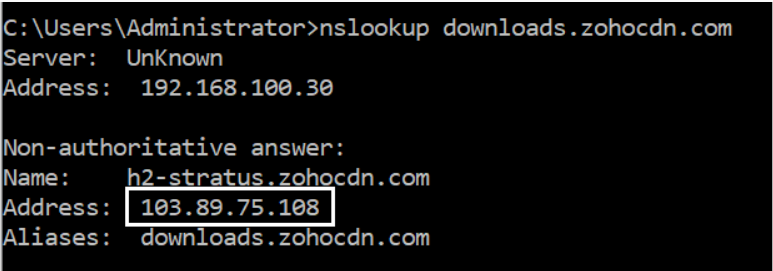
- patchdb.manageengine.com
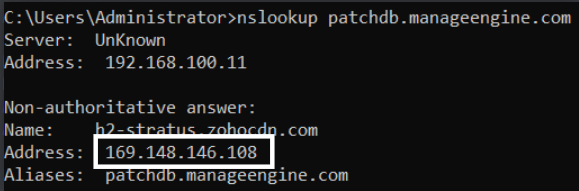
- patchdatabase.manageengine.com
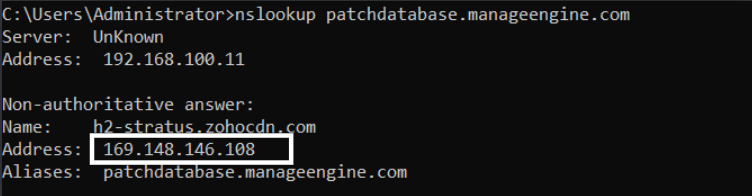
Domains required for Agent communication
This document provides the list of approved domains and IP addresses which are required for seamless agent-server communication.
Domain Whitelist
Communication across remote offices is possible in the following ways:
Direct communication (Roaming users)
Roaming users directly contact the cloud server. Since these users are constantly roaming, they can't be managed by a central server. Therefore, the roaming agents should connect to these websites:
patch.manageengine.jp
This is the server's URL. The roaming agent updates the task status to the cloud server and in order to ensure seamless agent-server communication, the agent has to connect to patch.manageengine.jp. Check Domain
patch-agent0.manageengine.jp
The agents will use this domain to contact the Patch Manager Plus Server. Check Domain
patchdb.manageengine.com
This website will have the latest patch information along with the download URLs. To find the missing patches during the scan process, the agent gets the latest patch details from the patch database, for which it has to connect to patchdb.manageengine.com. Check Domain
patchdatabase.manageengine.com
The roaming agent has to connect to patchdatabase.manageengine.com in order to download dependent patches from the Patch Manager Plus Server. Check Domain
jp1-dms.zoho.jp
The roaming agent has to connect to jp1-dms.zoho.jp to perform on-demand operations. For instance, a user has added a new computer to the network, and he immediately wants to scan that computer. In that case, the user should perform an on-demand operation. Check Domain
jp2-dms.zoho.jp
The agent should connect to this domain for the user to be able to scan his system immediately. Check Domain
downloads.zohocdn.com
The Roaming agent should connect to downloads.zohocdn.com in order to download new agent binaries that are required during upgrade process. Check Domain
download.zoho.jp
The Roaming agent should connect to download.zoho.jp in order to download new agent binaries that are required during upgrade process. Check Domain
Through Distribution Server
Distribution server is a component which allows you to download patch binaries from the respective vendor websites and distribute it to all the remote office computers managed under the DS. The DS should connect to these websites:
patch.manageengine.jp
The replication of patches is done in the DS. The DS will then update the replication status to the server, for which it has to connect to patch.manageengine.jp. The remote office/WAN agents will contact the server to update the task status, for which it has to connect to this domain. Check Domain
patch-agent0.manageengine.jp
The DS will use this domain to contact the Patch Manager Plus Server. Check Domain
patchdb.manageengine.com
The DS gets the latest patch information from this website. It also downloads the patch binaries from the vendor's site through the download URL in this patchdb website. So it has to connect to patchdb.manageengine.com. Check Domain
patchdatabase.manageengine.com
The DS has to connect to this website in order to download the dependent patches from the Patch Manager Plus Server. Check Domain
jp1-dms.zoho.jp
The DS should connect to jp1-dms.zoho.jp in order to perform the operations involved in installing the agents using local AD without being interrupted. The remote office/WAN agents should connect to these websites to perform on-demand operations. Check Domain
jp2-dms.zoho.jp
The DS should connect to jp2-dms.zoho.jp in order to perform the operations involved in installing the agents using local AD without being interrupted. The remote office/WAN agents should connect to these websites to perform on-demand operations. Check Domain
downloads.zohocdn.com
The DS should connect to downloads.zohocdn.com in order to download new agent/DS binaries that are required during upgrade process. Check Domain
download.zoho.jp
The DS should connect to download.zoho.jp in order to download new agent/DS binaries that are required during upgrade process. Check Domain
Distribution Server agents
The agents which belong to remote office/WAN should connect to these domains:
patch.manageengine.jp
The DS agent updates the task status to the cloud server and in order to ensure seamless agent-server communication, the agent has to connect to patch.manageengine.jp. Check Domain
patch-agent0.manageengine.jp
The DS agents will use this domain to contact the Patch Manager Plus Server. Check Domain
jp1-dms.zoho.jp
The DS agents should connect to this domain in order to perform the operations involved in installing the agents. Check Domain
jp2-dms.zoho.jp
The DS agents should connect to this domain in order to perform the operations involved in installing the agents. Check Domain
downloads.zohocdn.com
The ds agent should connect to downloads.zohocdn.com in order to download localization contents. Check Domain
download.zoho.jp
The ds agent should connect to download.zoho.jp in order to download localization contents. Check Domain
IP Whitelist
Here's the list of IP addresses that are required to be added to the whitelist
JP region data centre IP's
- 103.163.152.0/23
- 193.118.160.0/24
- 193.118.161.0/24
Geo DNS Domains
However, if you still wish to whitelist IP for the domains:
It is strongly recommended to whitelist the domain instead of whitelisting the IP address as these domains are using GeoDNS , i.e. The IP address of the domain's will change based on geolocation of the user.
Navigate to the command prompt and execute the command- nslookup <domain> and get the IP as shown in the images below.
- downloads.zohocdn.com
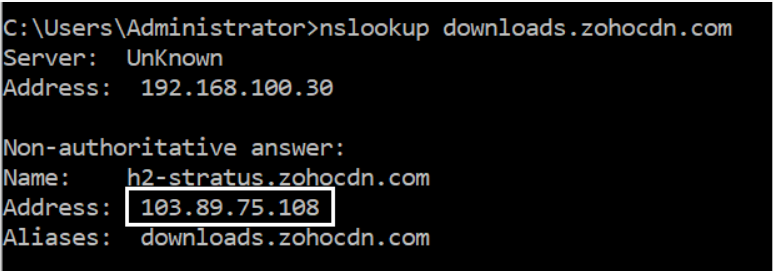
- patchdb.manageengine.com
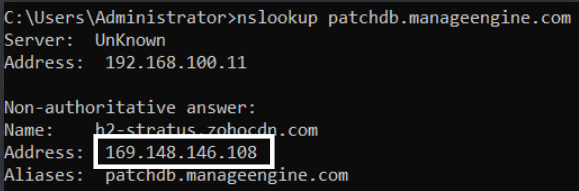
- patchdatabase.manageengine.com
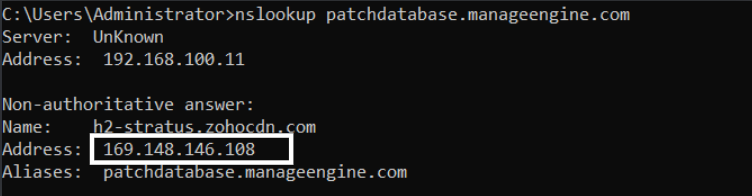
Domains required for Agent communication
This document provides the list of approved domains and IP addresses which are required for seamless agent-server communication.
Domain Whitelist
Communication across remote offices is possible in the following ways:
Direct communication (Roaming users)
Roaming users directly contact the cloud server. Since these users are constantly roaming, they can't be managed by a central server. Therefore, the roaming agents should connect to these websites:
patch.manageengine.cn
This is the server's URL. The roaming agent updates the task status to the cloud server and in order to ensure seamless agent-server communication, the agent has to connect to patch.manageengine.cn. Check Domain
patch-agent0.manageengine.cn
The agents will use this domain to contact the Patch Manager Plus Server. Check Domain
patchdb.manageengine.com
This website will have the latest patch information along with the download URLs. To find the missing patches during the scan process, the agent gets the latest patch details from the patch database, for which it has to connect to patchdb.manageengine.com. Check Domain
patchdatabase.manageengine.com
The roaming agent has to connect to patchdatabase.manageengine.com in order to download dependent patches from the Patch Manager Plus Server. Check Domain
cn2-dms.zoho.com.cn
The roaming agent has to connect to cn2-dms.zoho.com.cn to perform on-demand operations. For instance, a user has added a new computer to the network, and he immediately wants to scan that computer. In that case, the user should perform an on-demand operation. Check Domain
cn3-dms.zoho.com.cn
The agent should connect to cn3-dms.zoho.com.cn for the user to be able to scan his system immediately. Check Domain
downloads.zohocdn.com
The Roaming agent should connect to downloads.zohocdn.com in order to download new agent binaries that are required during upgrade process. Check Domain
download.zoho.com.cn
The Roaming agent should connect to download.zoho.com.cn in order to download new agent binaries that are required during upgrade process. Check Domain
Through Distribution Server
Distribution server is a component which allows you to download patch binaries from the respective vendor websites and distribute it to all the remote office computers managed under the DS. The DS should connect to these websites:
patch.manageengine.cn
The replication of patches is done in the DS. The DS will then update the replication status to the server, for which it has to connect to patch.manageengine.cn. The remote office/WAN agents will contact the server to update the task status, for which it has to connect to this domain. Check Domain
patch-agent0.manageengine.cn
The DS will use this domain to contact the Patch Manager Plus Server. Check Domain
patchdb.manageengine.com
The DS gets the latest patch information from this website. It also downloads the patch binaries from the vendor's site through the download URL in this website. So it has to connect to patchdb.manageengine.com. Check Domain
patchdatabase.manageengine.com
The DS has to connect to this website in order to download the dependent patches from the Patch Manager Plus Server. Check Domain
cn2-dms.zoho.com.cn
The DS should connect to cn2-dms.zoho.com.cn in order to perform the operations involved in installing the agents using local AD without being interrupted. The remote office/WAN agents should connect to this website to perform on-demand operations. Check Domain
cn3-dms.zoho.com.cn
The DS should connect to cn3-dms.zoho.com.cn in order to perform the operations involved in installing the agents using local AD without being interrupted. The remote office/WAN agents should connect to this website to perform on-demand operations. Check Domain
downloads.zohocdn.com
The DS should connect to downloads.zohocdn.com in order to download new agent/DS binaries that are required during upgrade process. Check Domain
download.zoho.com.cn
The DS should connect to download.zoho.com.cn in order to download new agent/DS binaries that are required during upgrade process. Check Domain
Distribution Server agents
The agents which belong to remote office/WAN should connect to these domains:
patch.manageengine.cn
The DS agent updates the task status to the cloud server and in order to ensure seamless agent-server communication, the agent has to connect to patch.manageengine.cn. Check Domain
patch-agent0.manageengine.cn
The DS agents will use this domain to contact the Patch Manager Plus Server. Check Domain
cn2-dms.zoho.com.cn
The DS agents should connect to this domain in order to perform the operations involved in installing the agents. Check Domain
cn3-dms.zoho.com.cn
The DS agents should connect to this domain in order to perform the operations involved in installing the agents. Check Domain
downloads.zohocdn.com
The ds agent should connect to downloads.zohocdn.com in order to download localization contents. Check Domain
download.zoho.com.cn
The ds agent should connect to download.zoho.com.cn in order to download localization contents. Check Domain
IP Whitelist
Here's the list of IP addresses that are required to be added to the whitelist
CN region data centre IP's
- 163.53.93.0/24
- 163.53.94.0/27
- 118.126.63.128/25
- 118.126.63.64/26
- 103.212.59.96/29
- 124.251.121.0/24
- 124.251.122.0/25
- 124.251.128.0/24
Geo DNS Domains
It is strongly recommended to whitelist the domain instead of whitelisting the IP address as these domains are using GeoDNS , i.e. The IP address of the domain's will change based on geolocation of the user.
However, if you still wish to whitelist IP for the domains:
Navigate to the command prompt and execute the command- nslookup <domain> and get the IP as shown in the images below.
- downloads.zohocdn.com
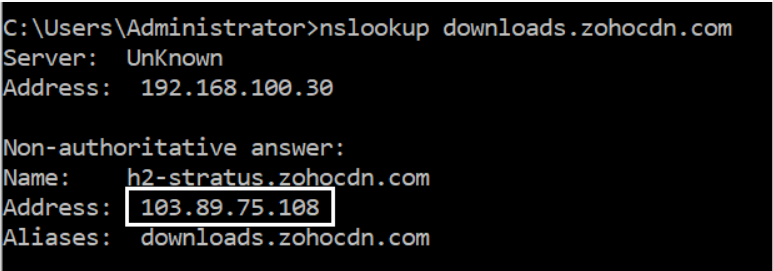
- patchdb.manageengine.com
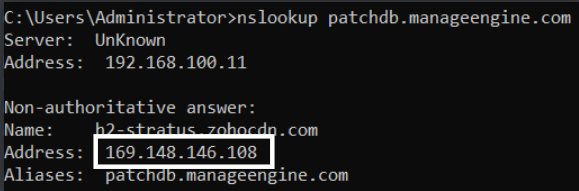
- patchdatabase.manageengine.com
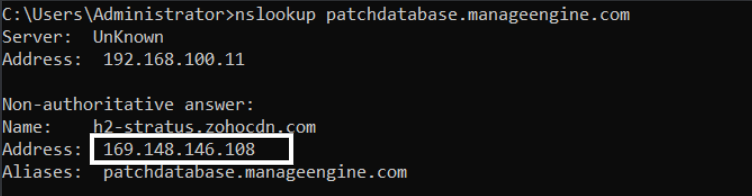
Domains required for Agent communication
This document provides the list of approved domains and IP addresses which are required for seamless agent-server communication.
Domain Whitelist
Communication across remote offices is possible in the following ways:
Direct communication (Roaming users)
Roaming users directly contact the cloud server. Since these users are constantly roaming, they can't be managed by a central server. Therefore, the roaming agents should connect to these websites:
patch.manageengine.ca
This is the server's URL. The roaming agent updates the task status to the cloud server and in order to ensure seamless agent-server communication, the agent has to connect to patch.manageengine.ca. Check Domain
patch-agent0.manageengine.ca
The agents will use this domain to contact the Patch Manager Plus Server.Check Domain
patchdb.manageengine.com
The agents will use this domain to contact the Patch Manager Plus Server. Check Domain
patchdatabase.manageengine.com
This website will have the latest patch information along with the download URLs. To find the missing patches during the scan process, the agent gets the latest patch details from the patch database, for which it has to connect to patchdatabase.manageengine.com. Check Domain
ca1-dms.zohocloud.ca
The roaming agent has to connect to ca1-dms.zohocloud.ca in order to download dependent patches from the Patch Manager Plus Server. Check Domain
ca2-dms.zohocloud.ca
The roaming agent has to connect to ca2-dms.zohocloud.ca to perform on-demand operations. For instance, a user has added a new computer to the network, and he immediately wants to scan that computer. In that case, the user should perform an on-demand operation. Check Domain
downloads.zohocdn.com
The agent should connect to downloads.zohocdn.com for the user to be able to scan his system immediately. Check Domain
download.zohocloud.ca
The Roaming agent should connect to download.zohocloud.ca in order to download new agent binaries that are required during upgrade process. Check Domain
Through Distribution Server
Distribution server is a component which allows you to download patch binaries from the respective vendor websites and distribute it to all the remote office computers managed under the DS. The DS should connect to these websites:
patch.manageengine.ca
This is the server's URL. The roaming agent updates the task status to the cloud server and in order to ensure seamless agent-server communication, the agent has to connect to patch.manageengine.ca. Check Domain
patch-agent0.manageengine.ca
The agents will use this domain to contact the Patch Manager Plus Server.Check Domain
patchdb.manageengine.com
The agents will use this domain to contact the Patch Manager Plus Server. Check Domain
patchdatabase.manageengine.com
This website will have the latest patch information along with the download URLs. To find the missing patches during the scan process, the agent gets the latest patch details from the patch database, for which it has to connect to patchdatabase.manageengine.com. Check Domain
ca1-dms.zohocloud.ca
The roaming agent has to connect to ca1-dms.zohocloud.ca in order to download dependent patches from the Patch Manager Plus Server. Check Domain
ca2-dms.zohocloud.ca
The roaming agent has to connect to ca2-dms.zohocloud.ca to perform on-demand operations. For instance, a user has added a new computer to the network, and he immediately wants to scan that computer. In that case, the user should perform an on-demand operation. Check Domain
downloads.zohocdn.com
The agent should connect to downloads.zohocdn.com for the user to be able to scan his system immediately. Check Domain
download.zohocloud.ca
The Roaming agent should connect to download.zohocloud.ca in order to download new agent binaries that are required during upgrade process. Check Domain
Distribution Server agents
The agents which belong to remote office/WAN should connect to these domains:
patch.manageengine.ca
This is the server's URL. The roaming agent updates the task status to the cloud server and in order to ensure seamless agent-server communication, the agent has to connect to patch.manageengine.ca. Check Domain
patch-agent0.manageengine.ca
The agents will use this domain to contact the Patch Manager Plus Server.Check Domain
ca1-dms.zohocloud.ca
The roaming agent has to connect to ca1-dms.zohocloud.ca in order to download dependent patches from the Patch Manager Plus Server. Check Domain
ca2-dms.zohocloud.ca
The roaming agent has to connect to ca2-dms.zohocloud.ca to perform on-demand operations. For instance, a user has added a new computer to the network, and he immediately wants to scan that computer. In that case, the user should perform an on-demand operation. Check Domain
downloads.zohocdn.com
The agent should connect to downloads.zohocdn.com for the user to be able to scan his system immediately. Check Domain
download.zohocloud.ca
The Roaming agent should connect to download.zohocloud.ca in order to download new agent binaries that are required during upgrade process. Check Domain
IP Whitelist
Here's the list of IP addresses that are required to be added to the whitelist
CA region data centre IP's
- 199.67.69.0/24
- 199.67.84.0/24
- 199.67.85.0/24
- 199.67.86.0/24
- 199.67.87.0/24
Geo DNS Domains
It is strongly recommended to whitelist the domain instead of whitelisting the IP address as these domains are using GeoDNS , i.e. The IP address of the domain's will change based on geolocation of the user.
However, if you still wish to whitelist IP for the domains:
Navigate to the command prompt and execute the command- nslookup <domain> and get the IP as shown in the images below.
- downloads.zohocdn.com
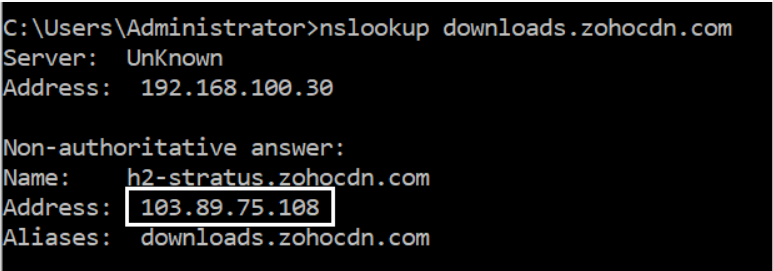
- patchdb.manageengine.com
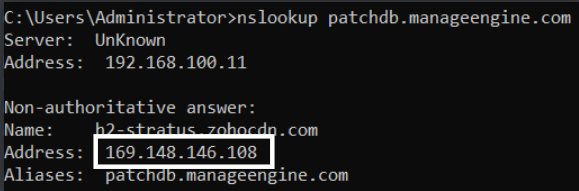
- patchdatabase.manageengine.com
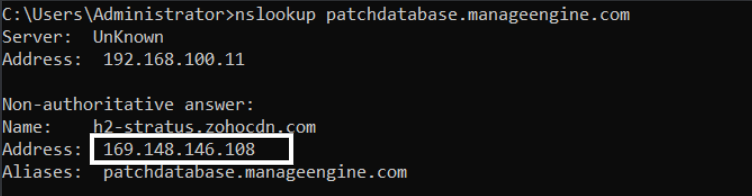
Domains required for Agent communication
This document provides the list of approved domains and IP addresses which are required for seamless agent-server communication.
Domain Whitelist
Communication across remote offices is possible in the following ways:
Direct communication (Roaming users)
Roaming users directly contact the cloud server. Since these users are constantly roaming, they can't be managed by a central server. Therefore, the roaming agents should connect to these websites:
patch.manageengine.uk
This is the server's URL. The roaming agent updates the task status to the cloud server and in order to ensure seamless agent-server communication, the agent has to connect to patch.manageengine.uk. Check Domain
patch-agent0.manageengine.uk
The agents will use this domain to contact the Patch Manager Plus Server. Check Domain
patchdb.manageengine.com
This website will have the latest patch information along with the download URLs. To find the missing patches during the scan process, the agent gets the latest patch details from the patch database, for which it has to connect to patchdb.manageengine.com. Check Domain
patchdatabase.manageengine.com
The Roaming agent has to connect to patchdatabase.manageengine.com in order to download dependency patches from the Patch Manager Plus Server. Check Domain
uk1-dms.zoho.uk
The roaming agent has to connect to uk1-dms.zoho.uk to perform on-demand operations. For instance, a user has added a new computer to the network, and he immediately wants to scan that computer. In that case, the user should perform an on-demand operation. Check Domain
uk2-dms.zoho.uk
The agent should connect to this domain for the user to be able to scan his system immediately. Check Domain
downloads.zohocdn.com
The Roaming agent should connect to downloads.zohocdn.com in order to download new agent binaries that are required during upgrade process. Check Domain
download.zoho.uk
The Roaming agent should connect to download.zoho.uk in order to download new agent binaries that are required during upgrade process. Check Domain
Through Distribution Server
Distribution server is a component which allows you to download patch binaries from the respective vendor websites and distribute it to all the remote office computers managed under the DS. The Distribution server should connect to these websites:
patch.manageengine.uk
The replication of patches is done in the DS. The DS will then update the replication status to the Server, for which it has to connect to patch.manageengine.uk. The remote office/WAN agents will contact the Server to update the patch status. So it has to connect to patch.manageengine.uk. Check Domain
patch-agent0.manageengine.uk
The agents will use this domain to contact the Patch Manager Plus Server. Check Domain
patchdb.manageengine.com
The DS gets the latest patch information from this website. It also downloads the patch binaries from the vendor's site through the download URL in this patchdb website. So it has to connect to patchdb.manageengine.com. Check Domain
patchdatabase.manageengine.com
The DS has to connect to this website in order to download the dependency patches from the Patch Manager Plus Server. Check Domain
uk1-dms.zoho.uk
The roaming agent has to connect to uk1-dms.zoho.uk to perform on-demand operations. For instance, a user has added a new computer to the network, and he immediately wants to scan that computer. In that case, the user should perform an on-demand operation. Check Domain
uk2-dms.zoho.uk
The agent should connect to this domain for the user to be able to scan his system immediately. Check Domain
downloads.zohocdn.com
The Roaming agent should connect to downloads.zohocdn.com in order to download new agent binaries that are required during upgrade process. Check Domain
download.zoho.uk
The Roaming agent should connect to download.zoho.uk in order to download new agent binaries that are required during upgrade process. Check Domain
Distribution Server agents
The agents which belong to remote office/WAN should connect to these domains:
patch.manageengine.uk
The replication of patches is done in the DS. The DS will then update the replication status to the Server, for which it has to connect to patch.manageengine.uk. The remote office/WAN agents will contact the Server to update the patch status. So it has to connect to patch.manageengine.uk. Check Domain
patch-agent0.manageengine.uk
The agents will use this domain to contact the Patch Manager Plus Server. Check Domain
patchdb.manageengine.com
The DS gets the latest patch information from this website. It also downloads the patch binaries from the vendor's site through the download URL in this patchdb website. So it has to connect to patchdb.manageengine.com. Check Domain
patchdatabase.manageengine.com
The DS has to connect to this website in order to download the dependency patches from the Patch Manager Plus Server. Check Domain
uk1-dms.zoho.uk
The roaming agent has to connect to uk1-dms.zoho.uk to perform on-demand operations. For instance, a user has added a new computer to the network, and he immediately wants to scan that computer. In that case, the user should perform an on-demand operation. Check Domain
uk2-dms.zoho.uk
The agent should connect to this domain for the user to be able to scan his system immediately. Check Domain
downloads.zohocdn.com
The Roaming agent should connect to downloads.zohocdn.com in order to download new agent binaries that are required during upgrade process. Check Domain
download.zoho.uk
The Roaming agent should connect to download.zoho.uk in order to download new agent binaries that are required during upgrade process. Check Domain
IP Whitelist
Here's the list of IP addresses that are required to be added to the whitelist
UK region data centre IP's
- 199.67.88.0/24
- 199.67.89.0/24
- 169.148.129.0/24
- 169.148.131.0/24
- 169.148.129.23
- 169.148.131.23
Geo DNS Domains
It is strongly recommended to whitelist the domain instead of whitelisting the IP address as these domains are using GeoDNS , i.e. The IP address of the domain's will change based on geolocation of the user.
However, if you still wish to whitelist IP for the domains:
Navigate to the command prompt and execute the command- nslookup <domain> and get the IP as shown in the images below.
- downloads.zohocdn.com
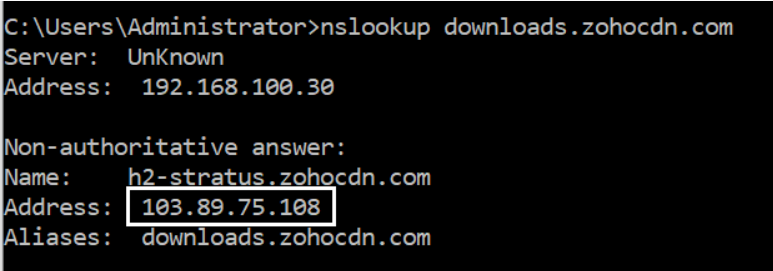
- download-accl.zoho.com
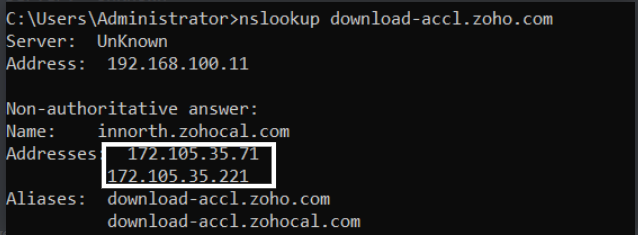
- files-me-accl.zoho.com
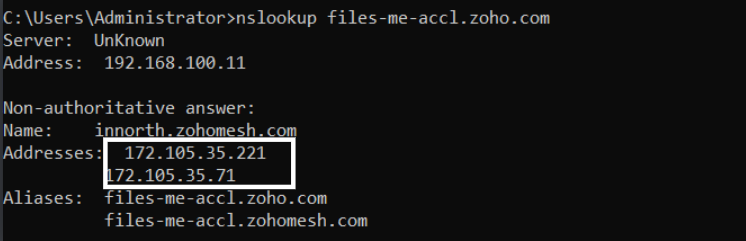
- patchdb.manageengine.com
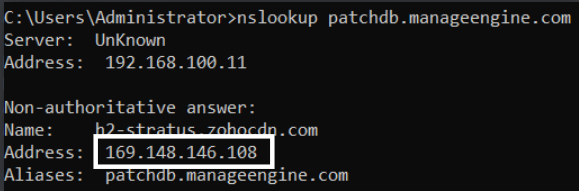
- patchdatabase.manageengine.com